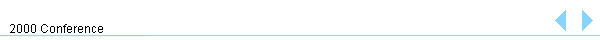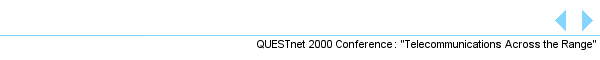| |
|
|
|
Tutorial Session Proposal
|
|
Tutorial Guidelines:
Anyone from the university, private or research sectors may submit a proposal
for a tutorial session on any topic but not limited to, current issues facing
the network professional. The Organising Committee are looking for tutorials
that run for either a full day, or half-day session.
All proposals will be reviewed
by the QUESTnet 2000 Conference Organising Committee. Proposals will be
selected to provide a range of tutorials relevant to current issues facing the
modern network professional.
Details should be submitted before the end of
April, 2000 with proposal respondents to be notified of decisions by 15 May, 2000.
Tutorial Presenter Expectations:
Presenters are responsible for registering in advance for the conference,
paying the appropriate registration fee, and securing and paying for travel and
accommodation.
The preferred method of submitting your proposal is through the
form below; electronic submission streamlines the proposal process.
If it is not possible for you to complete the web form, send an electronic
version of your proposal via the Internet (Email: questnet-proposal@usq.edu.au)
or on diskette to:
QUESTnet 2000 Paper Proposal
C/- Information Technology Services
University of Southern Queensland
Toowoomba QLD 4350
|
|
|


|
|